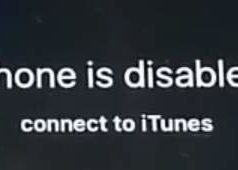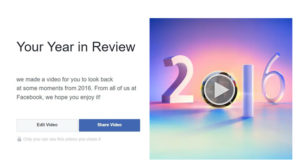It is almost the end of the year, and we could not all but feel nostalgic of the year that has almost passed. For all Facebook addicts (and even non-addicts), what better way to look back of your year highlights by having your very own Facebook Year in Review video.
The personalized video from Facebook would show random pictures and posts from your account, summing up how your year went by. Furthermore, you could also edit and choose which pictures and posts would you like to be included in your video.
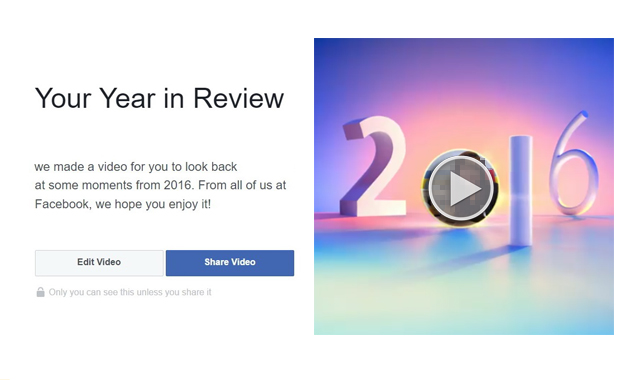 You probably have seen some of your Facebook friends share their very own Year in Review 2016. If you are itching to have one of your own, here are some steps that you could do.
You probably have seen some of your Facebook friends share their very own Year in Review 2016. If you are itching to have one of your own, here are some steps that you could do.
You could choose to share or post on your timeline the one which contain random posts and pictures already picked for you. If you did not fancy some of the pictures, fret not. You could edit and select which picture and posts to appear in your video.
If one your Facebook friends posted a Year in Review, you could scroll down to the bottom of the post and click Watch Yours. It would redirect you to the setup page.
Try it now go to www.facebook.com/yearinreview.
If you are still unable to post your Facebook Year in Review, consider the following.
1. First, it is a possibility that the site is down. There could be some system maintenance, so you could check back again in a few hours.
2. Alternately, it could be that the feature is still not available in your country.
3. Lastly, it could be that you did not post enough for Facebook to make you a video.
Don’t panic facebook.com/yearinreview app is up once in a while, just wait for your turn.